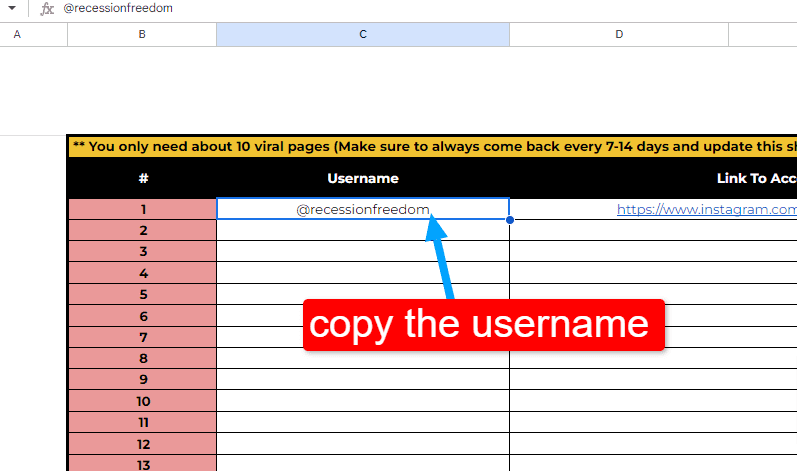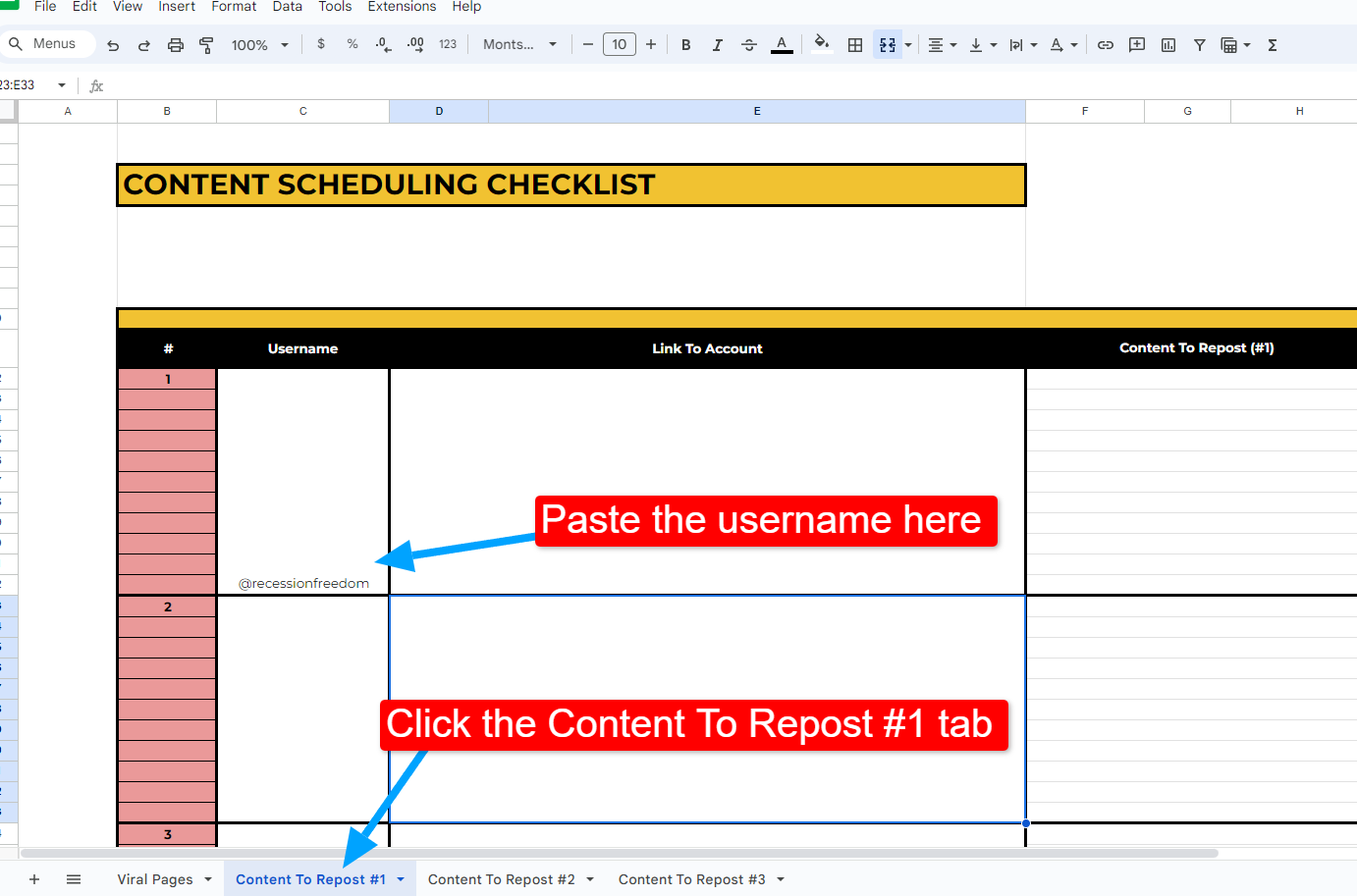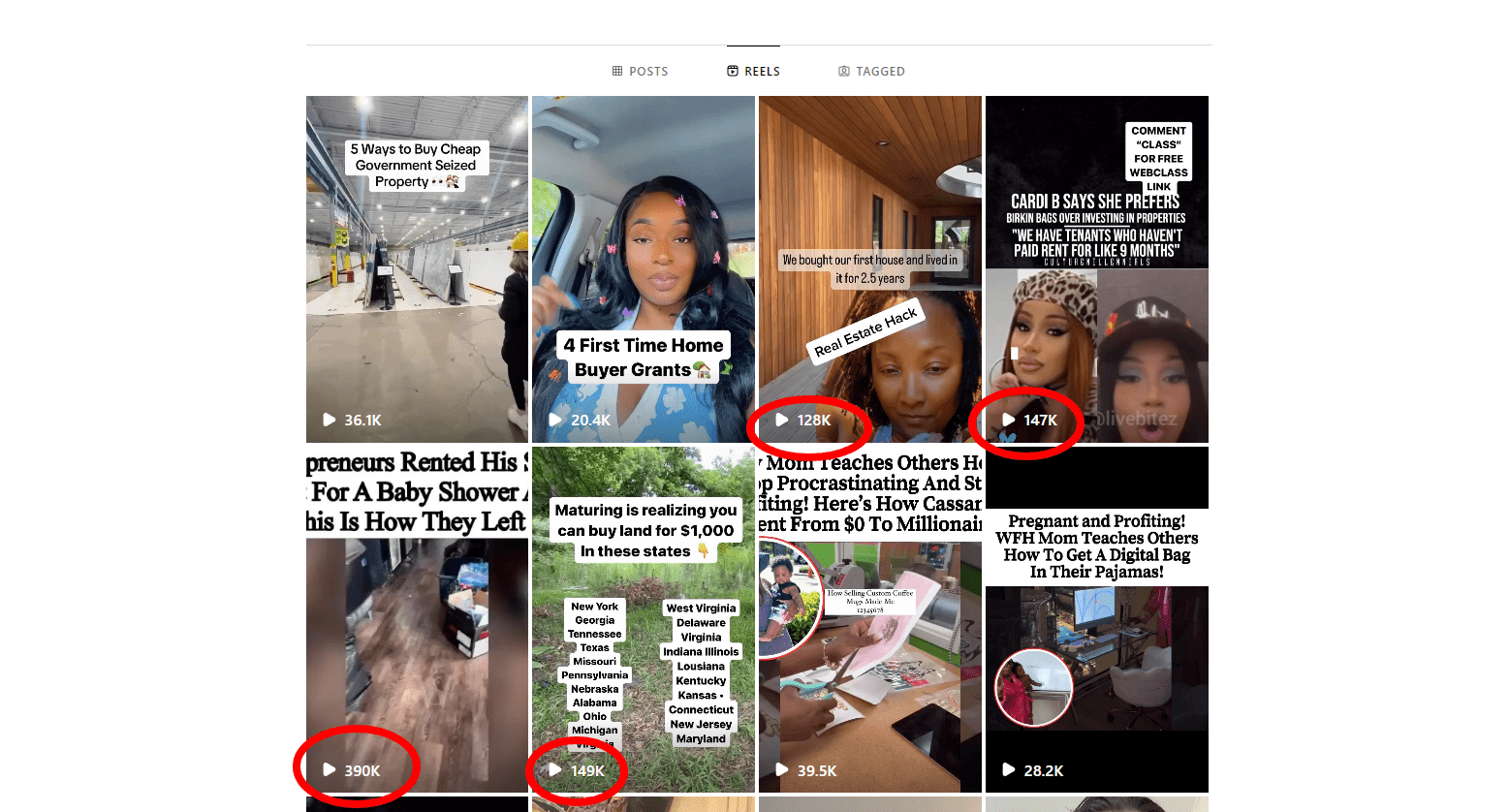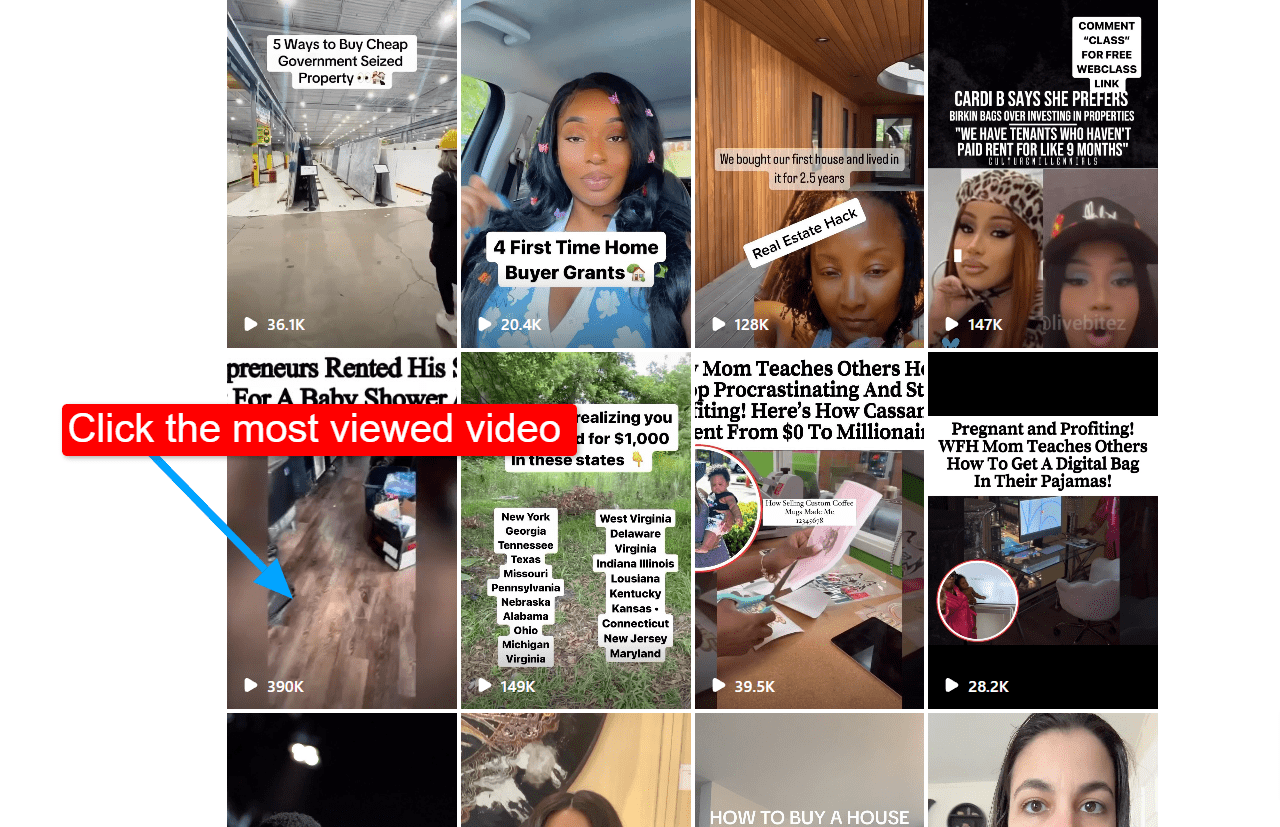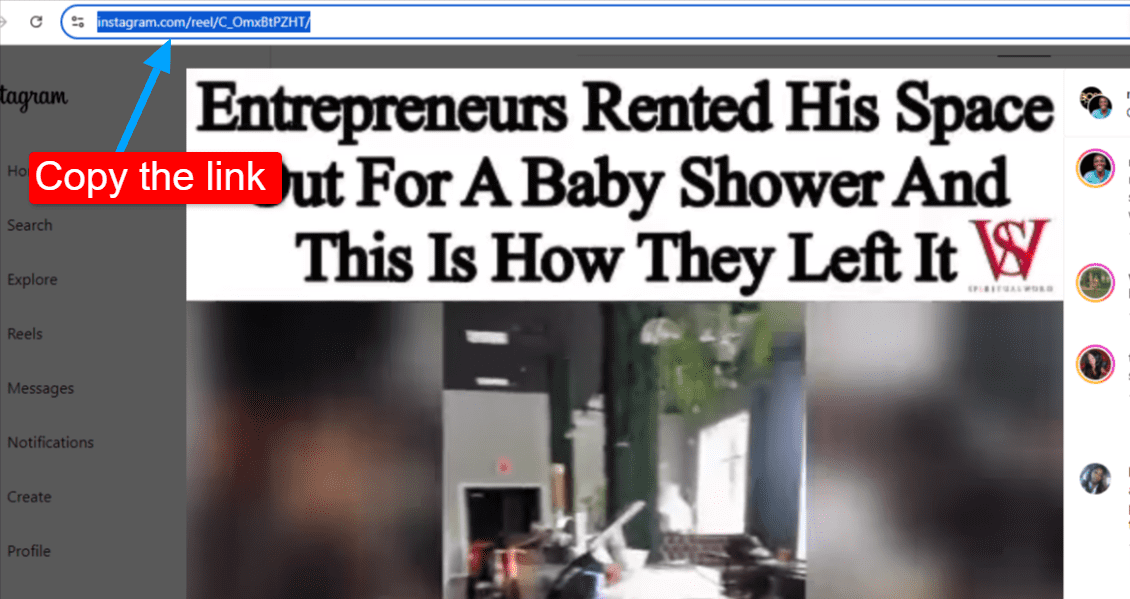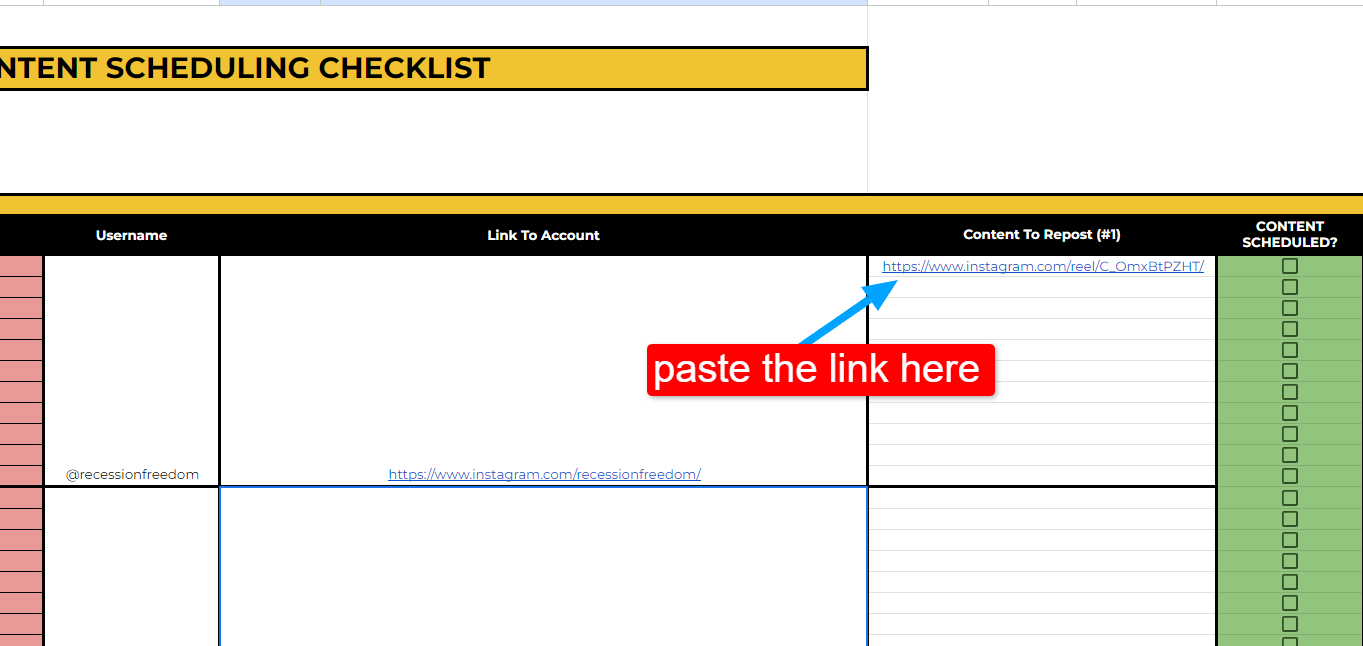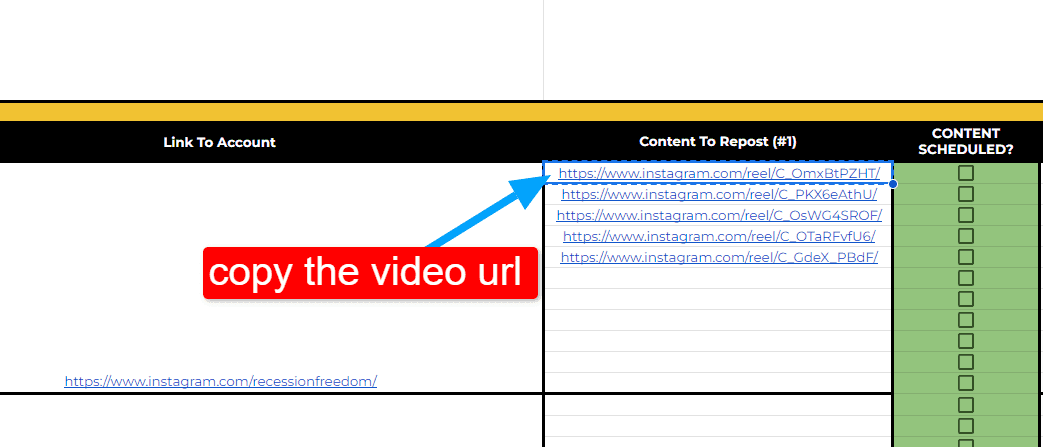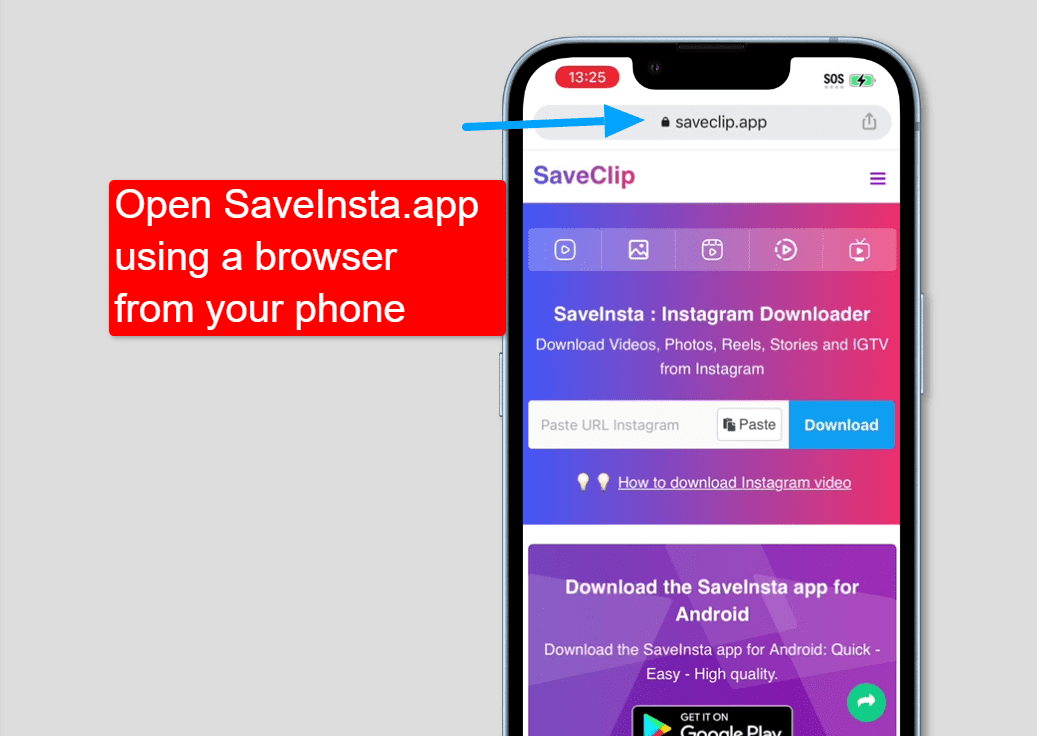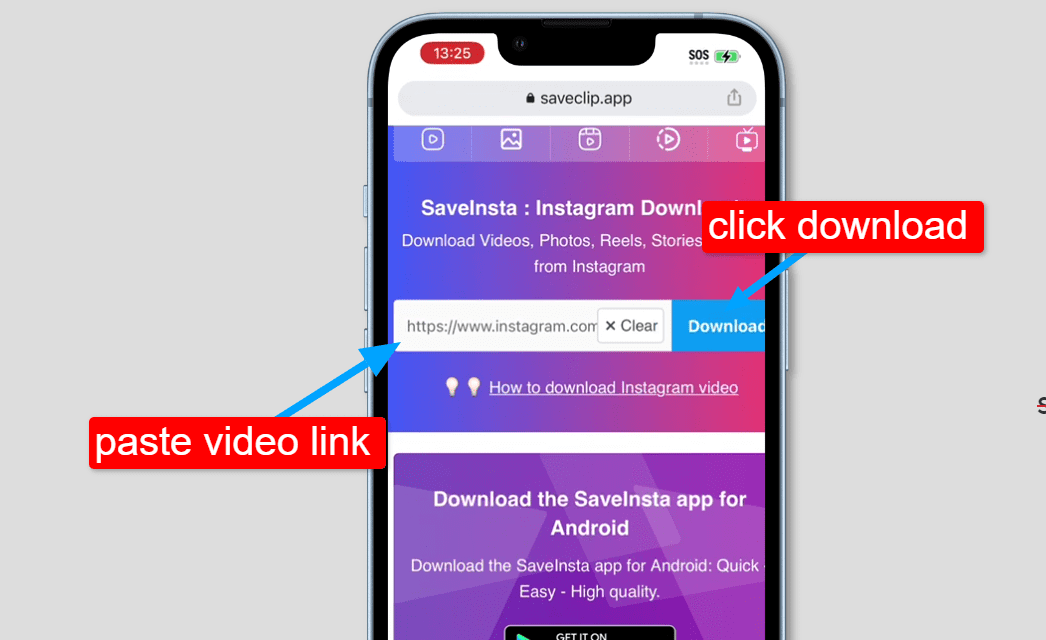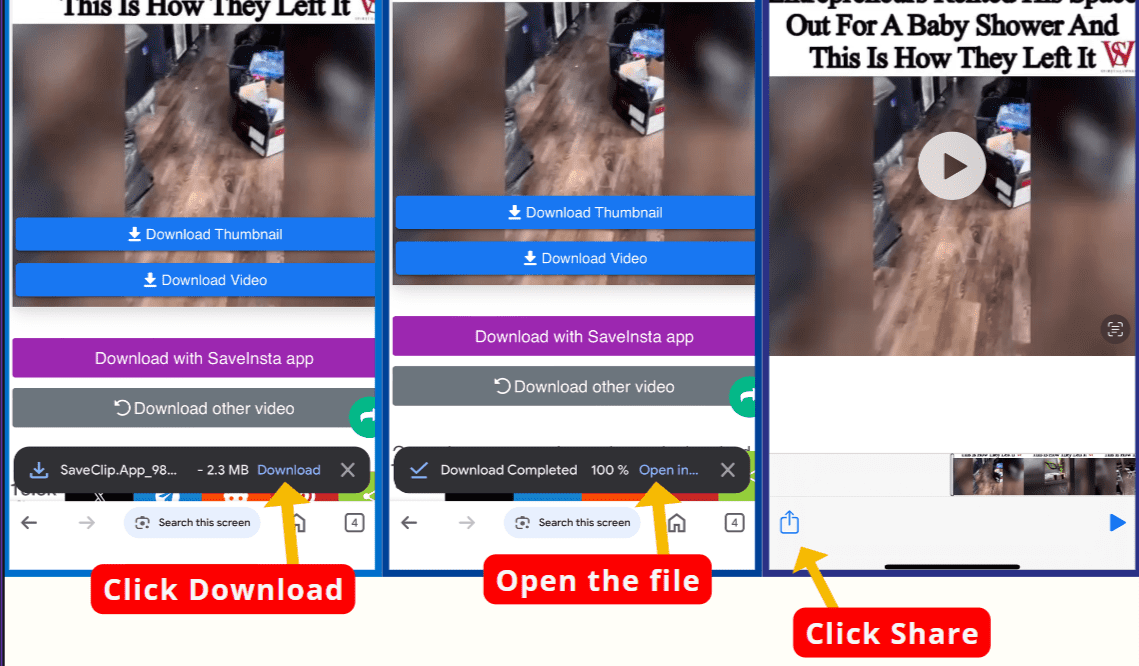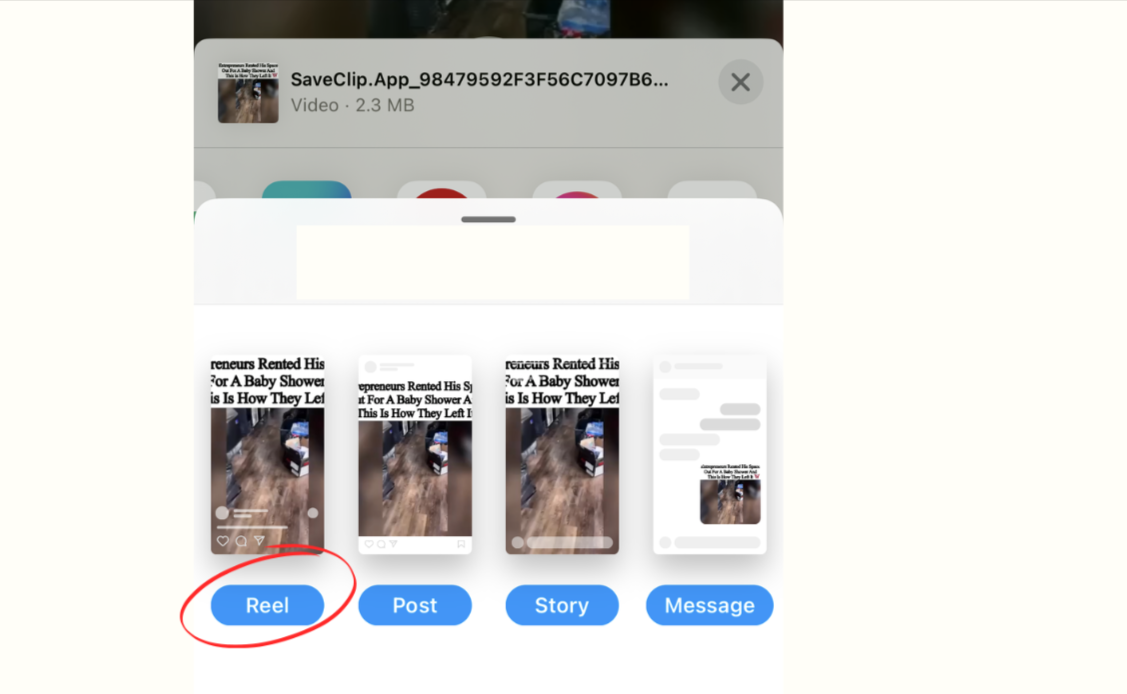Module 4: Boosting Engagement and Visibility
Lesson 3: Identifying The Right Content For Reposting

In this session, we will focus on identifying the right content for reposting, which is the second part of our content curation process.
Review of Previous Steps
You should aim to identify ten accounts and rate each on a scale of 1 to 10. The closer a rating is to 10, the higher its priority for content reposting. For instance, if an account is rated 8.1, it should take precedence over lower-rated accounts when selecting content.
Execution
1. Copying Account Information:
Copy the username of each selected account (use Command+C on Mac or Control+C on PC).
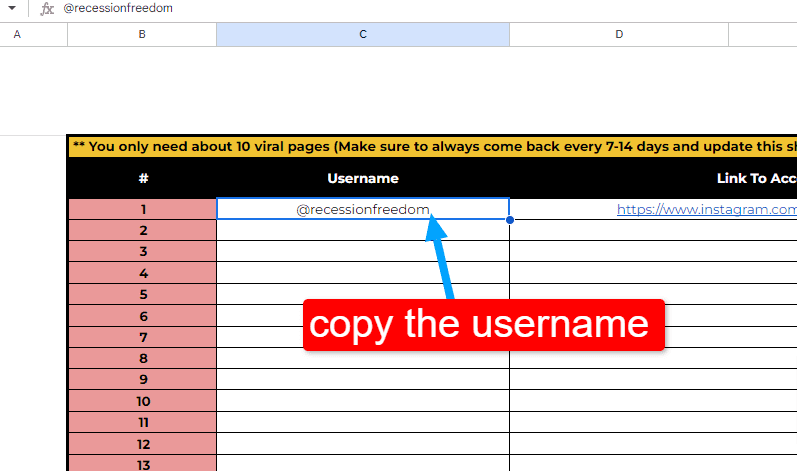
Navigate to the "Content to Repost" section and paste the username and the link in the designated area.
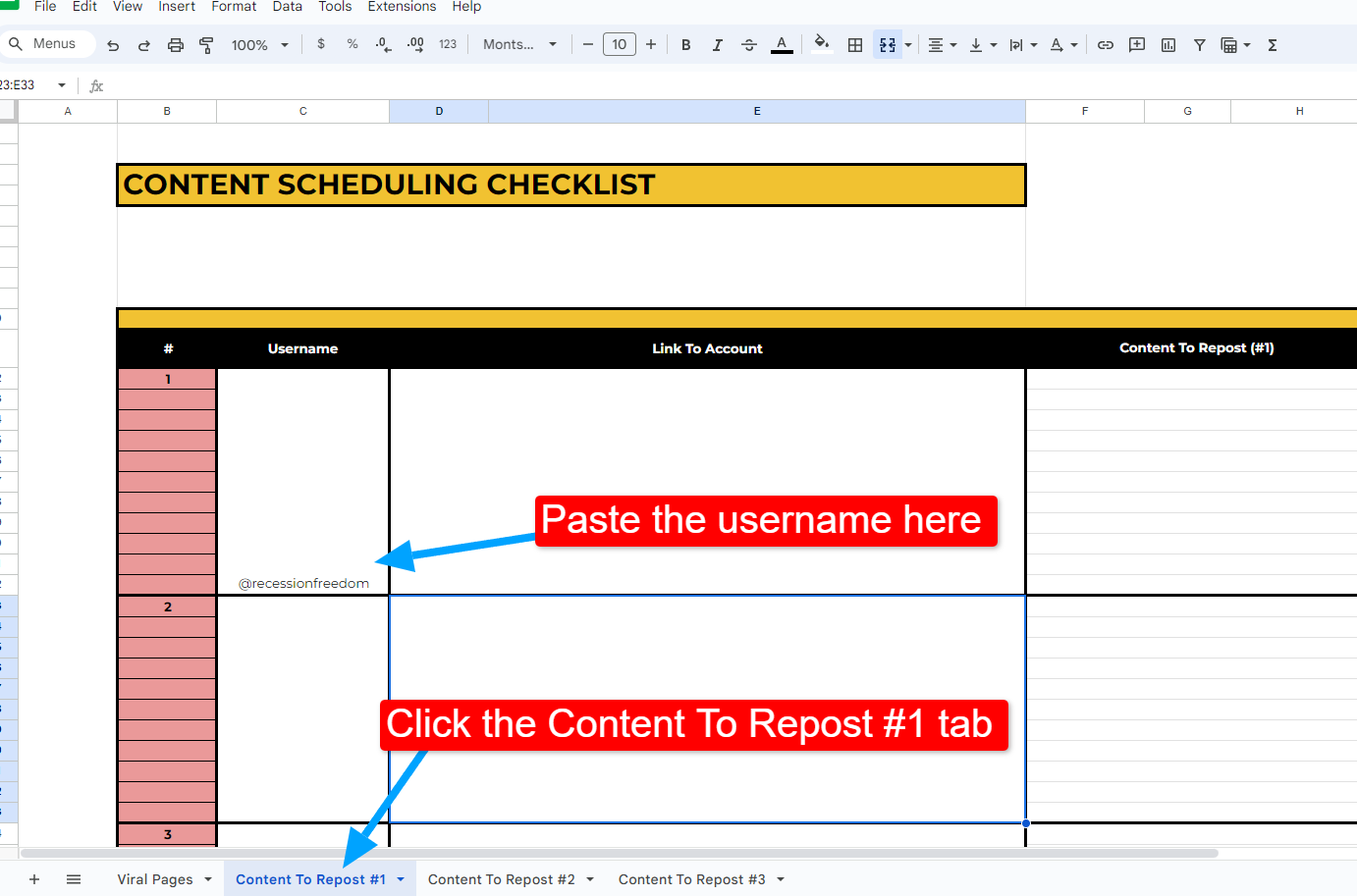
2. Identifying High-Performing Content:
For each account, review the average views per post.
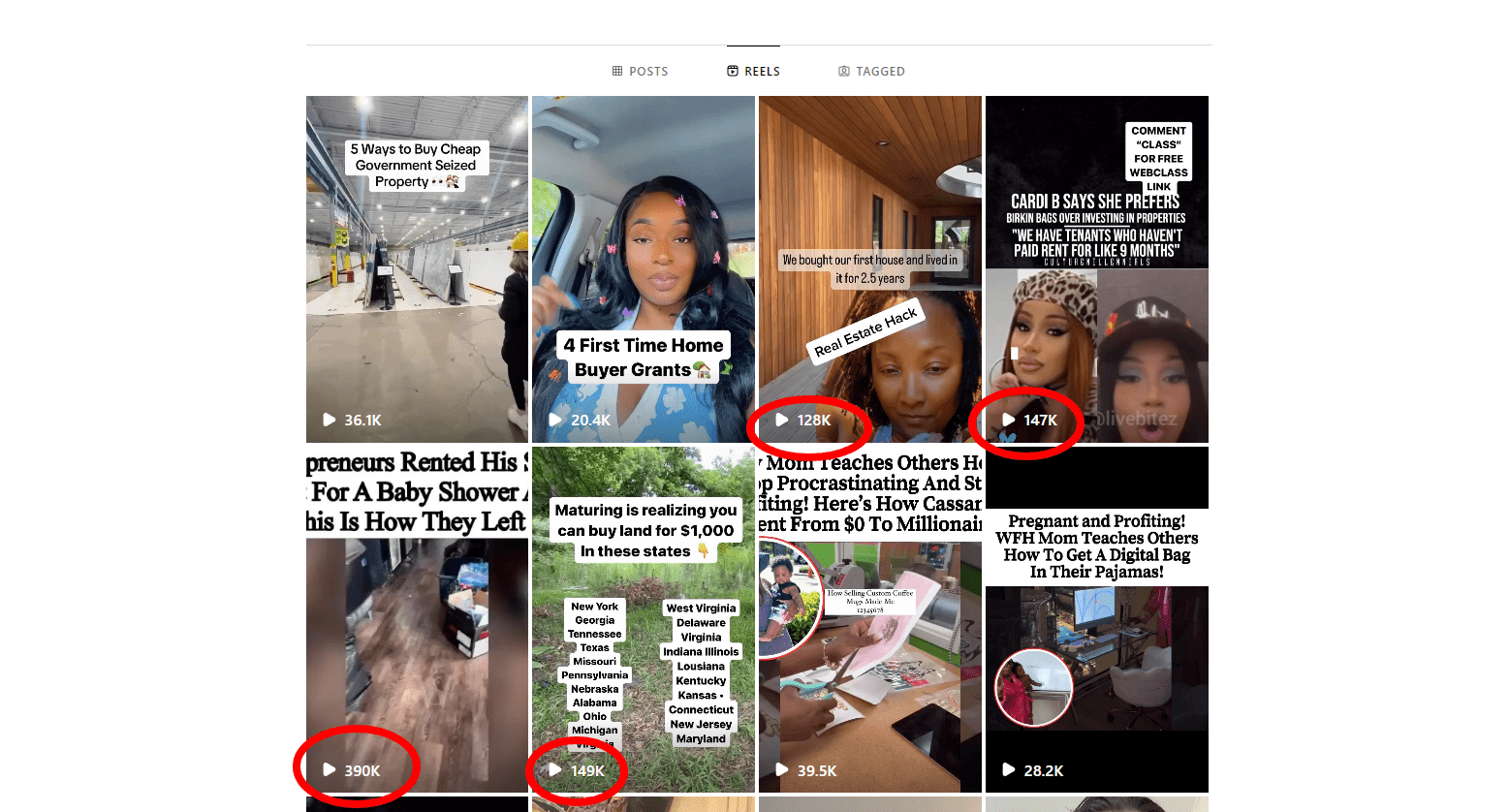
Copy the link to this high-performing content and paste it into the designated column in your content spreadsheet.
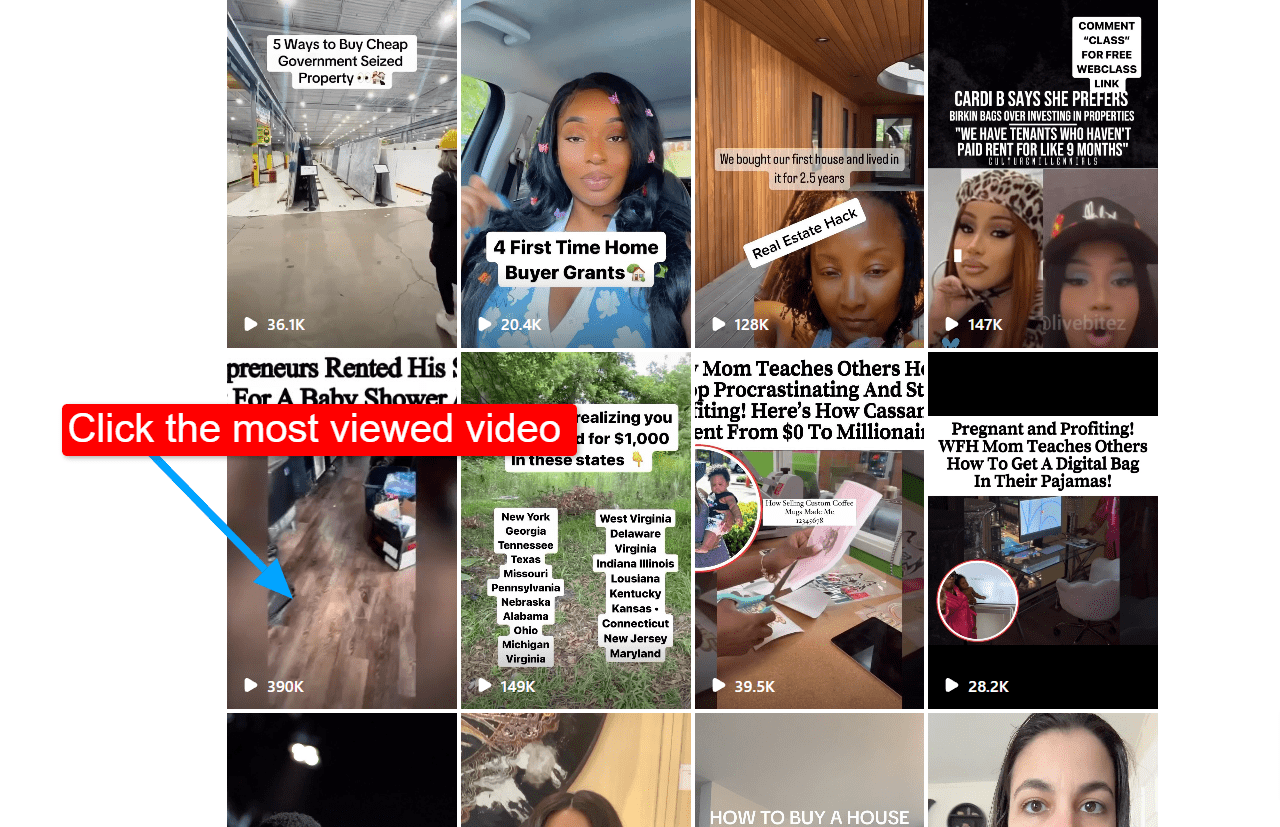
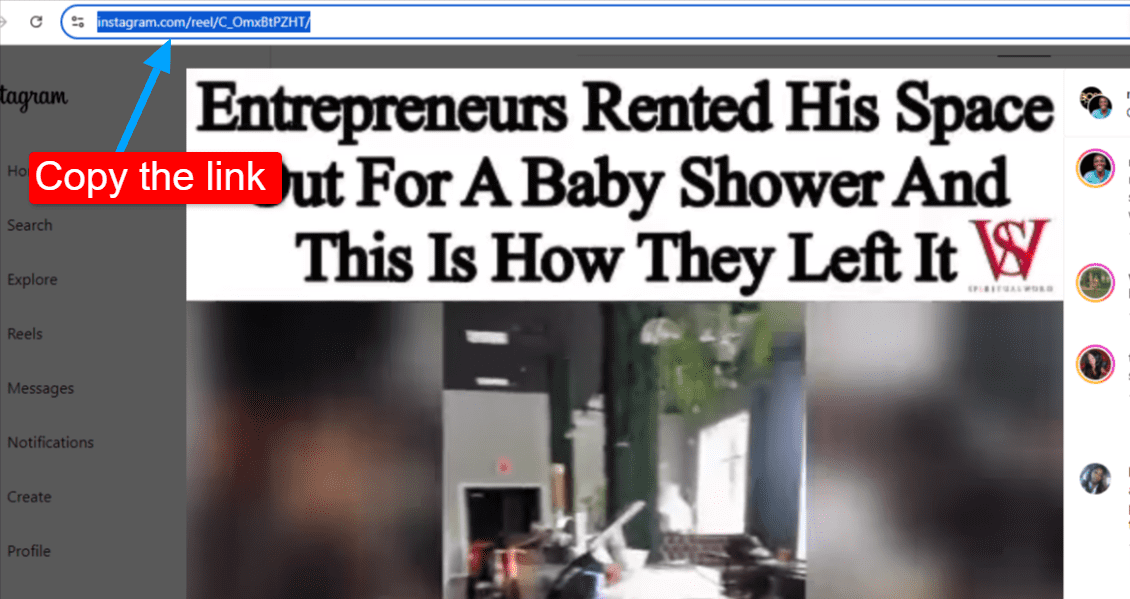
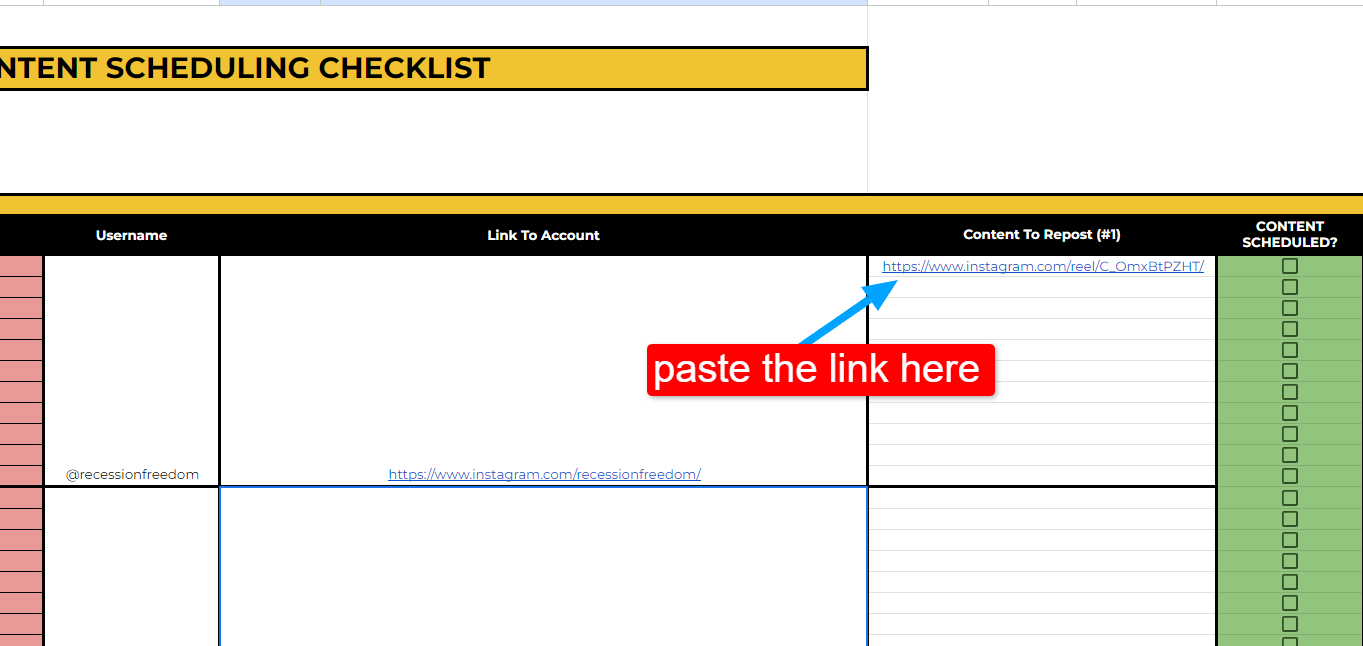
Do the same thing for all most viewed video per account.
3. Post Scheduling:
After identifying the top content, it’s crucial to plan the reposting schedule. You have two primary methods to repost:
- Direct Reposting: Download the video content and repost it directly.
- Remixing: Remix the content, which we will discuss in the next lesson.
Practical Demonstration:
Here's how you can download a video from your phone.
Open Instagram, select the Reel, and upload the saved video.
Conclusion
This process is designed to ensure that the most engaging content is strategically reposted, maximizing its reach and impact. In the next lesson, we will explore the remixing method in more detail, providing an alternative approach that simplifies the reposting process.
Click Here To Continue