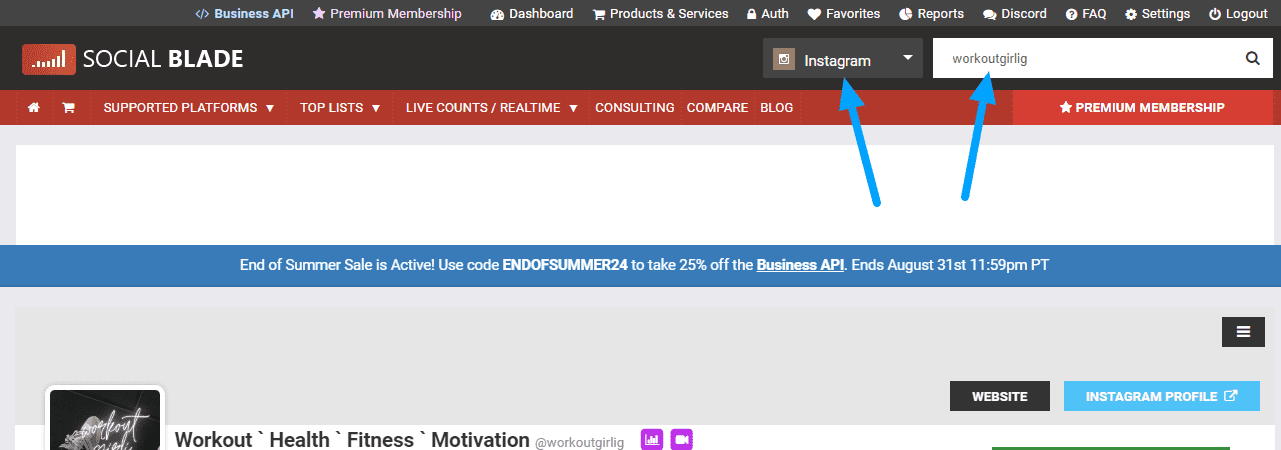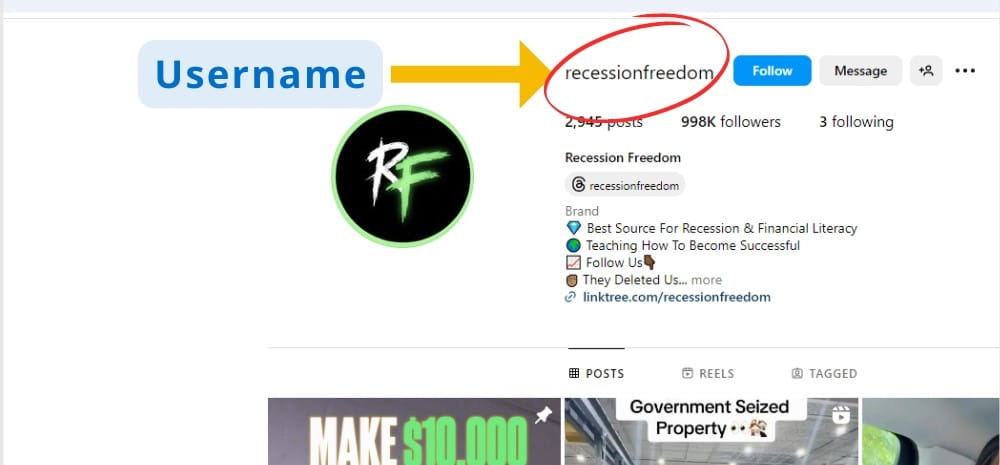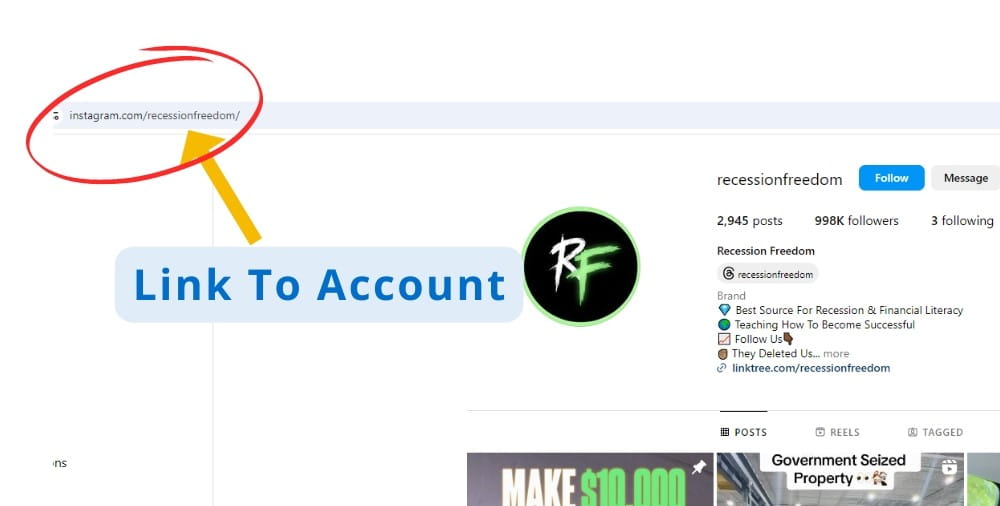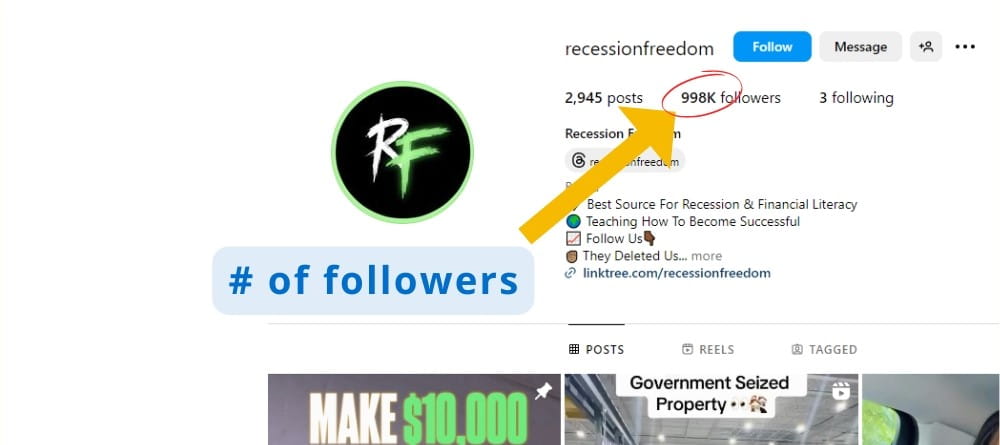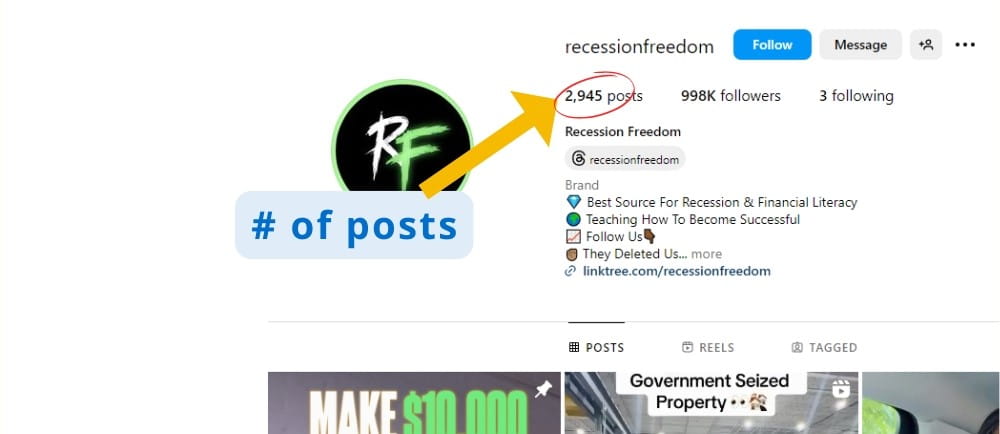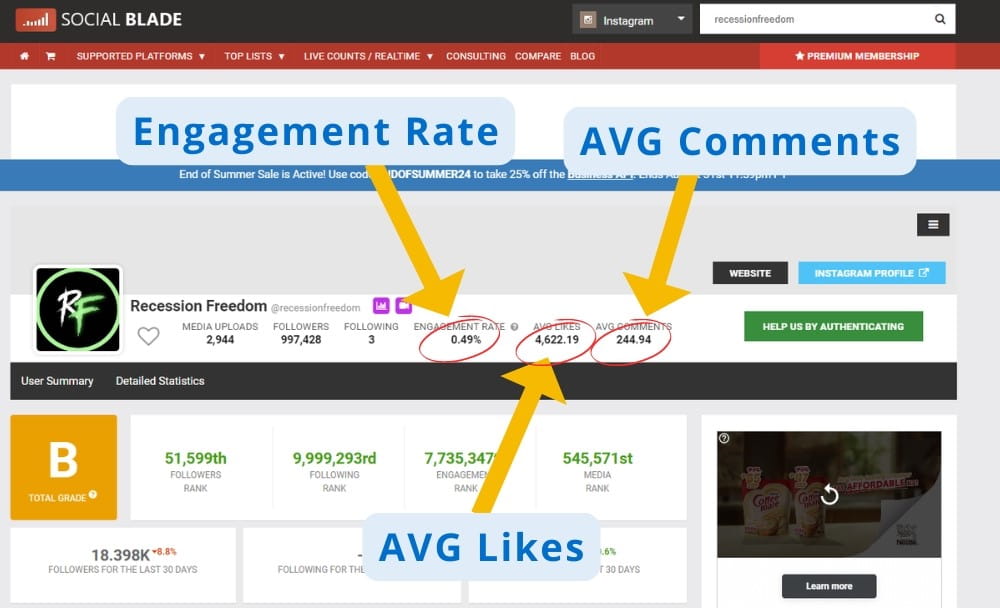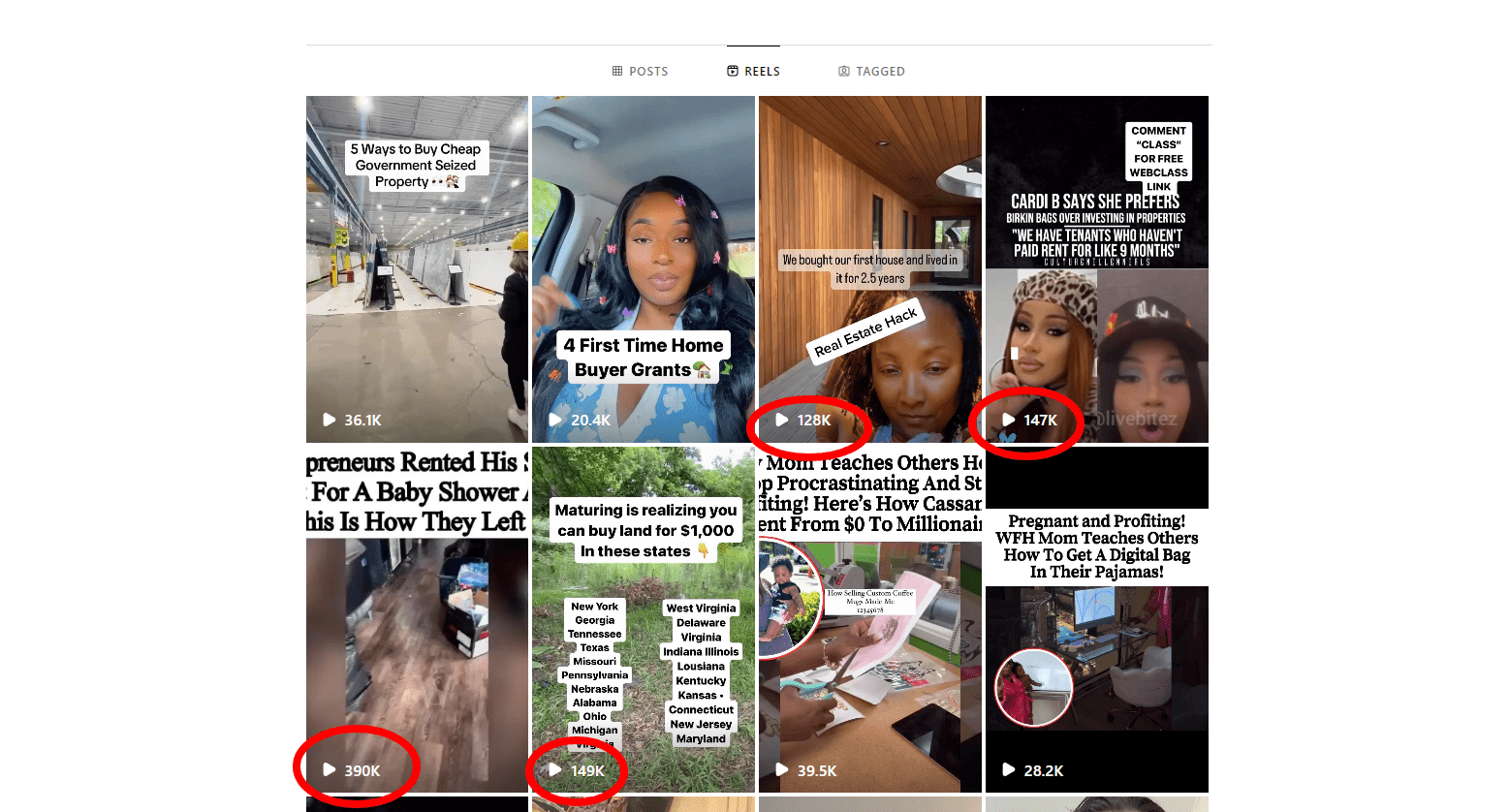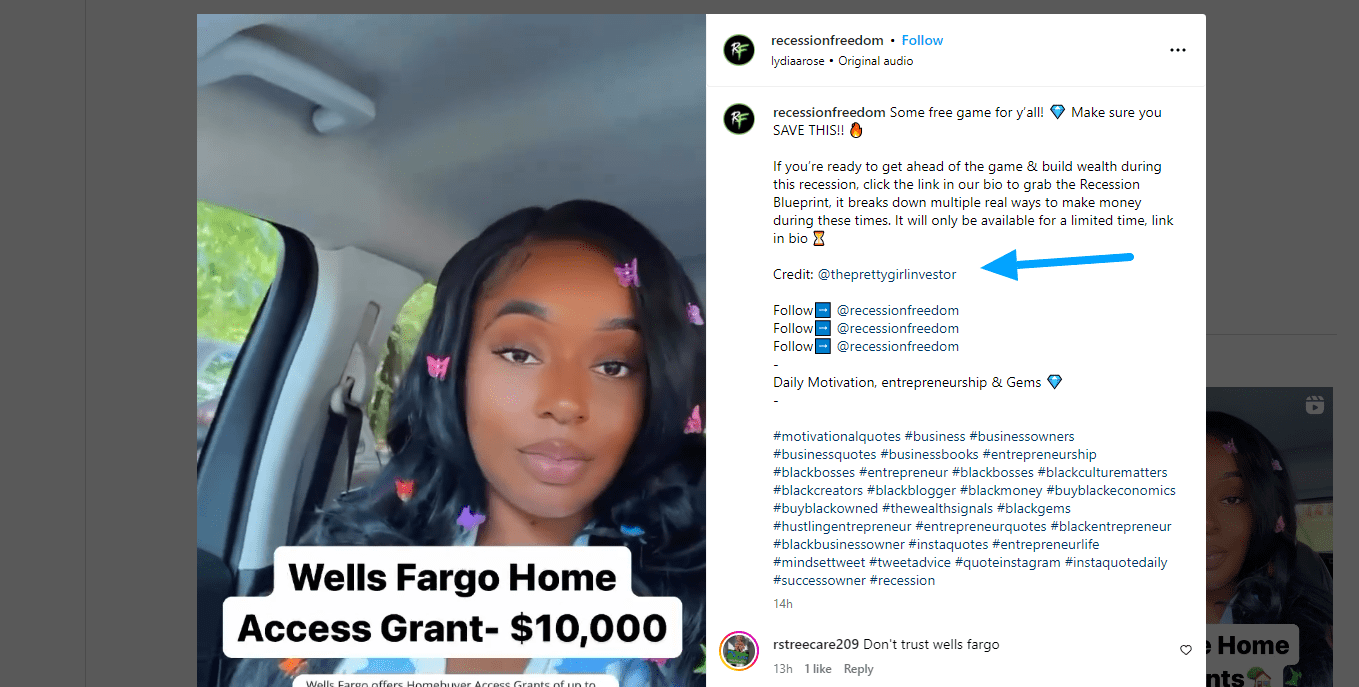Module 4: Boosting Engagement and Visibility
Lesson 2: Identifying and Analyzing Viral Pages

In this session, we will explore identifying and analyzing viral pages, a crucial step in optimizing your content strategy. We will cover the following key points: how to find viral pages, evaluate their quality, and the tools required to execute this process effectively.
Tools Required:
Understanding what to post is critical for success. We will focus on two main types of content:
-
Viral Pages Spreadsheet:
Click Here and make a copy of the Viral Pages Spreadsheet.
-
Instagram: This is where you will search for pages relevant to your niche.
-
SocialBlade.com: A free tool that requires a simple account registration. SocialBlade will provide important metrics to analyze the growth and engagement of the pages you find.
Step-by-Step Process:
1. Finding Viral Pages
Begin by pinpointing top-performing pages within your niche. Take, for instance, Sarah, who operates in the "Eco-Friendly Living" niche. Sarah’s task is to find Instagram pages that excel in similar content areas.
To start, enter relevant keywords (e.g., "sustainable living") into Instagram’s search bar.

Collect various pages—your goal should be to identify approximately 10 viral pages.
2. Evaluating Page Metrics
After gathering potential viral pages, we will use the Viral Pages Spreadsheet and SocialBlade to evaluate their performance.
Engagement Metrics
These include likes, comments, and views, which provide insight into the page's interaction rates.
Here’s a practical demonstration:
- Locate a page, e.g., "Recession Freedom"

- Open the page in SocialBlade under the Instagram section and enter the Instagram username.
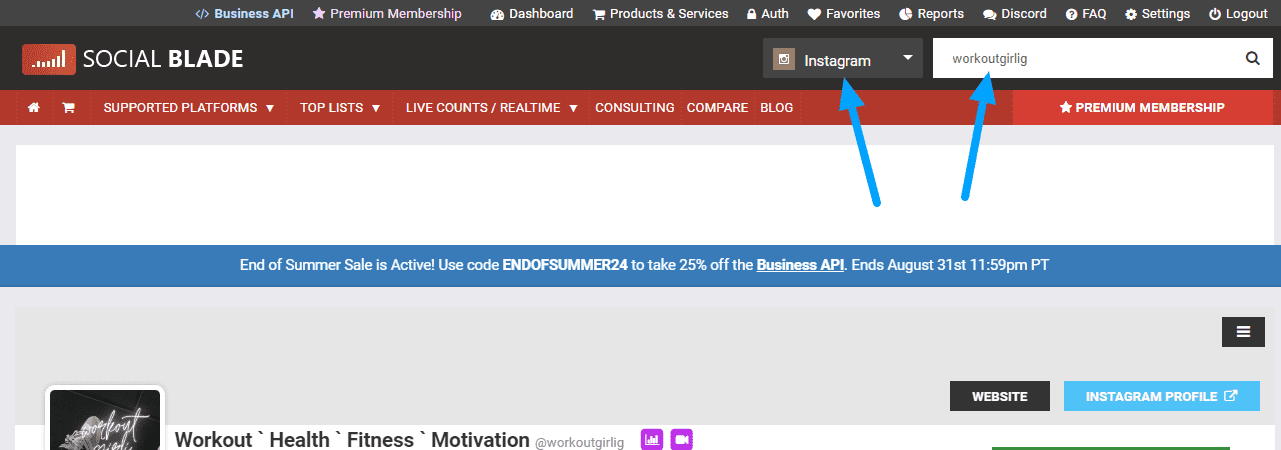
- Update the general stats to ensure you have the most current data.
Username
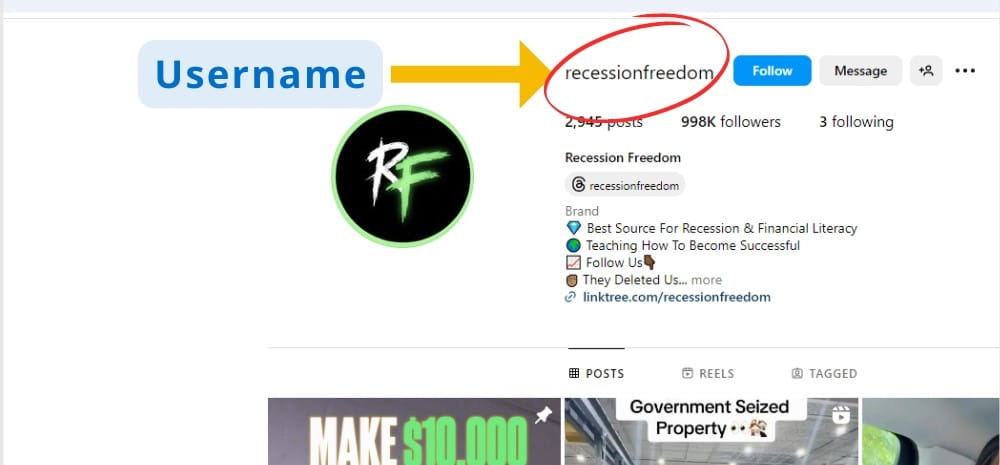
Link To Account
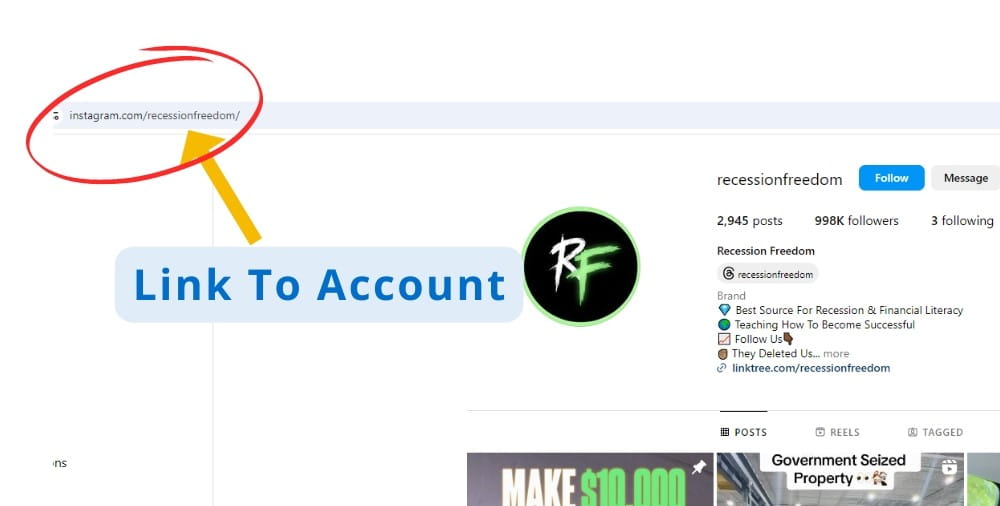
Number of followers
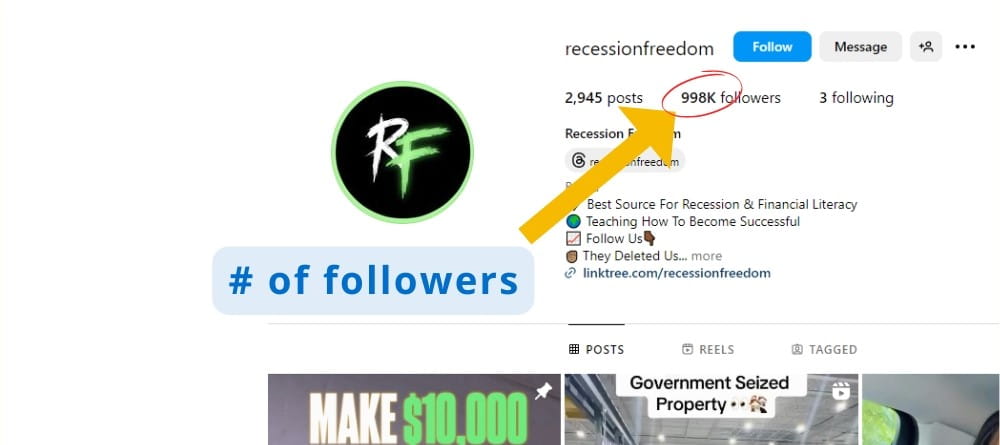
Number of posts
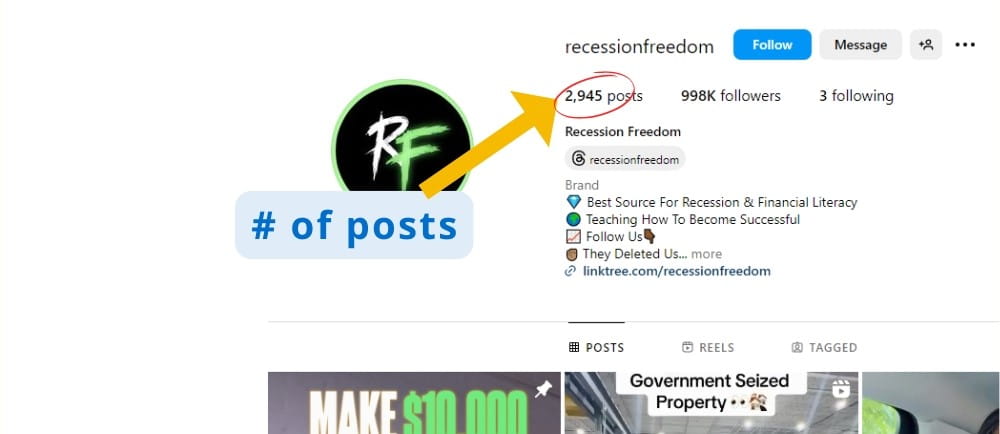
Engagement Rate | Average Likes | Average Comments
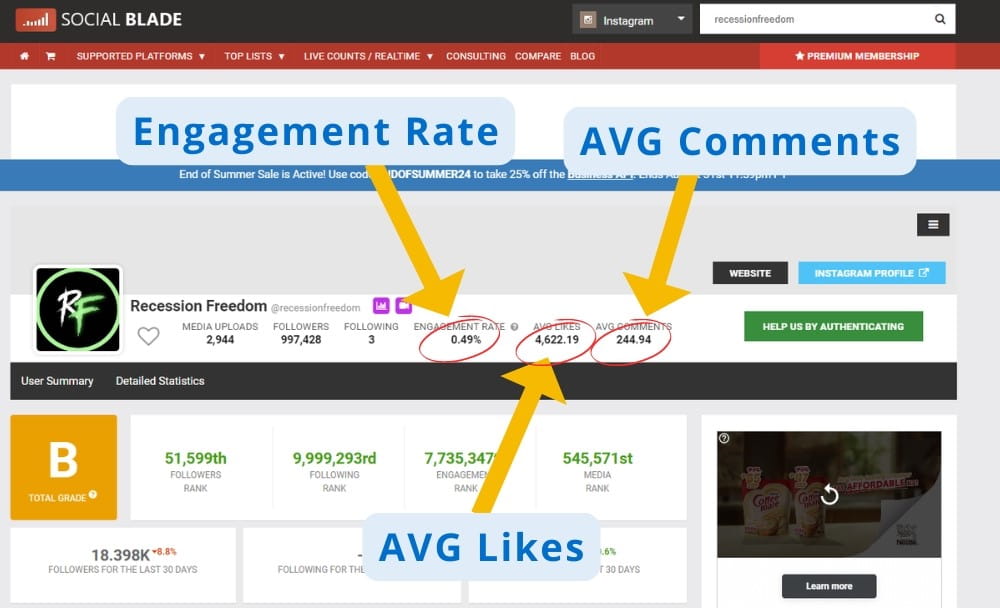
Daily Growth | Last 30 Days Growth | Number of Posts per Day

- Record the number of followers, posts, engagement rate, average likes, comments, and views in your Viral Pages Spreadsheet.
Viral Pages Spreadsheet

Once you add the numbers, you will then see an account rating. If the rating is 10/10, the Instagram account is excellent, and you should keep it. If you get a 6/10, then it means that the account is not great, but it's still good to keep. If you get 3/10, the account is acceptable, but you should aim to collect an account with higher ratings. If you get 1/10, that is a bad one.
Account Ratings

For instance, a page with 998,652 followers and an average daily growth of 614 followers indicates strong performance. You should highlight such pages in your spreadsheet for easy reference.
3. Continuous Monitoring and Updates
To maintain a dynamic strategy, revisit these pages every 30 days. Update your spreadsheet to ensure you are tracking the most current and relevant viral content.
Content Evaluation
Identify posts that significantly outperform others (e.g., 70K views compared to an average of 5K) as these are likely candidates for reposting or inspiration.
Additional Considerations:
Personal Brands vs. Public Pages
When analyzing personal brands, understand that their growth might differ from larger, public accounts. Adjust your expectations and ratings accordingly.
Finding New Viral Pages
Explore the credited creators of viral posts on your identified pages. These accounts can often lead to discovering new, high-performing pages within your niche.
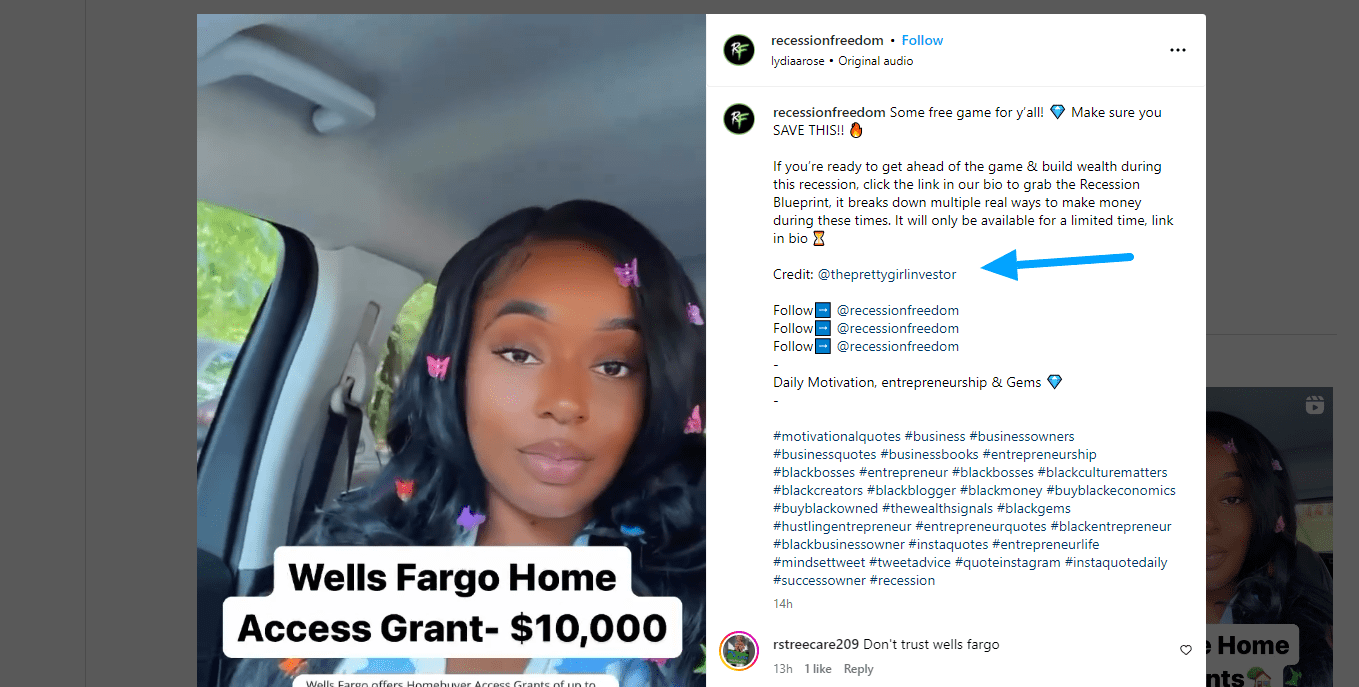
By the end of this lesson, you should be equipped with the knowledge to find, analyze, and leverage viral pages effectively to enhance your social media strategy.
Move on to the next lesson to continue.
Click Here To Continue